D2L-ePortfolio-Resources
Introduction to ePortfolio
D2L’s ePortfolio is a personal portfolio tool for storing, organizing, reflecting on and sharing items that represent your learning. Students and faculty can include items such as documents, graphics, audio files, videos, presentations, and course work to demonstrate skills in certain areas. Using ePortfolio, students can make connections between their courses, as well as draw connections between their academic work and the specific objectives that a course or program is targeting.
Users control what items they want to include, how portfolios are organized, and who they are shared with. When items are shared with peers, mentors, or potential employers, you control permission to view items, edit items, see or add comments, and see or add assessments to receive feedback.
ePortfolio can be accessed by students and faculty through the "University Resources" menu in D2L. Save course-related materials for access as long as you are a student at PennWest Clarion. Some ePortfolio content can be exported for permanent use.
Items that can be saved to ePortfolio include:
- Reflections - (to which you could embed files or links)
- Links to external websites
- Files uploaded from a device (documents, images, audio files, etc.)
- D2L Grades (but ONLY if the instructor has enabled that feature)
- D2L Assignment submissions (but ONLY if the instructor has enabled that feature)
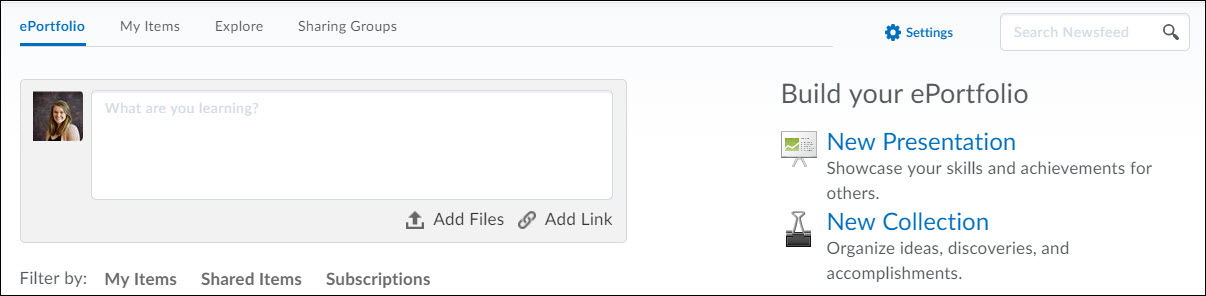
Attention faculty: If you would like to find out more about ePortfolio and how it could be used to support instruction and your students, contact ltcsupport@pennwest.edu for a consultation. To find out more about the benefits of portfolios, check out the following websites:
- 41 Benefits of an ePortfolio
- Benefits of an ePortfolio
- Catalyst for Learning
- Examples of using portfolios in a basic Spanish course
Student ePortfolio samples:
- Examples of student ePortfolios
- Brightspace ePortfolio 'presentation'
ePortfolio for STudents
- Getting Started Guide (pdf)
- Navigate ePortfolio (video)
- Create an Artifact (video)
- Create a Presentation (video)
- Create and add items to a collection (video)
- Export your ePortfolio
- Why use ePortfolio?