Borrowing from Other Libraries
ILL Options
ezborrow
(EZBORROW is currently unavailable)
Available to Pennwest University students and employees, this direct borrowing InterLibrary Loan service provides access to items from more than 50 Libraries in Pennsylvania, New Jersey, New York, and West Virginia!
Students: Your EZBorrow login is 9 + your Clarion ID number. Get help determining your Clarion ID number.
Employees: Your EZBorrow login is your employee ID number (from your paystub) with as many leading
zeroes as necessary to make a nine-digit number.
Online Students: Use ILLiad to request books from the Libraries' on-site collections.
ILLiad is the software used at PennWest Clarion to manage InterLibrary Loan (ILL)
requests.
To log into the site the first time, you need your PennWest username and Password.
(currently not available to new PennWest students)
(new students need to use the PennWest Libraries ILL)
Do not add "@pennwest.edu" to your username when logging in to ILLiad.
You must supply your address, e-mail, status, and employee or student ID number. Please
update your personal information whenever necessary so that mailed materials arrive
in a timely manner.
Once this information is added, you are taken to the Main Menu screen. Along the left
hand side of the main menu screen the following is listed:
-
- Logoff (Your Name)
- Main Menu
-
- New Request
- Article
- Book
- Book Chapter
- Conference Paper
- ERIC Document
- Dissertation/Thesis
- View
- Outstanding Requests: This allows you to view and see the process of all requests not yet received.
- Electronically Received Articles: If you receive notification that you have received an article, this is the link you would use in order to locate that item. Articles can be viewed for 30 days before they disappear from this link.
- Checked Out Items: If you have received a book, you can view the request for that book here. It will tell you the due date and will allow you to ask for a renewal of that book.
- Canceled Requests: If a request has been canceled by ILL staff or by you, it will be held in this link for infinity. If you ever wish to resubmit this request, just click on the "Resubmit Request" button and the process is started all over again.
- Request History: allows you to view "Finished" book requests.
- All Requests: This link allows you to view all requests you have ever made.
- Notifications: This link allows you to view any notifications you have received via e-mail
- Tools
- Change User Information: This link allows you to edit your personal information, such as your address.
- About ILLiad (which contains copyright information)
- New Request
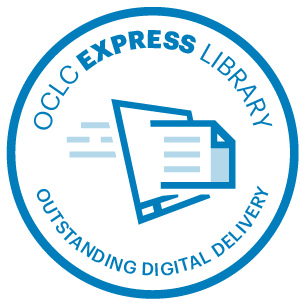 The University Libraries are proud to be part of OCLC's Express digital delivery program.
We are committed to consistently delivering digital resources to users within 18 hours or less. As a member, we will continue to demonstrate our commitment to service, be an exemplary
supplier of digital resources, and consistently meet or exceed delivery expectations.
The University Libraries are proud to be part of OCLC's Express digital delivery program.
We are committed to consistently delivering digital resources to users within 18 hours or less. As a member, we will continue to demonstrate our commitment to service, be an exemplary
supplier of digital resources, and consistently meet or exceed delivery expectations.
Local Students and Employees: Use ILLiad to order books and periodicals not available in the Carlson or Suhr Libraries.
Online Students and Faculty: Use ILLiad to order books, CDs, DVDs, and periodicals available in Carlson or Suhr libraries. If an item is not available locally, use ILLiad to expand your search.
Journal Article Tips:
-
- Make sure ILLiad request forms are completed as accurately and completely as possible.
If staff needs to verify the bibliographic information - or even your address - the process will take longer. - When you register in ILLiad, provide your University e-mail address.
If we need to e-mail information you, the University system is better equipped to handle large messages - like articles - than many commercial accounts. - Be sure to keep your campus e-mail account "cleared" to ensure that articles sent to you are not rejected because of limited file space. Most of the time, however, articles will be delivered to you through the ILLiad software.
- Request needed materials as early as possible.
- Delays are possible. PennWest Clarion's InterLibrary Loan staff usually processes requests on the day received but turnaround time for filled requests varies considerably. Time frames depend on how readily available materials are elsewhere and the overall request volume at the lending library.
- Make sure ILLiad request forms are completed as accurately and completely as possible.
If you have any problems with this service, please contact Ginger McGiffin, ILL Department supervisor, at +1 814 393 2481.
PALCI (Some libraries are closed to outside users, please call first)
PennWest University participates in the Pennsylvania Academic Library Consortium, Inc. (PALCI) which permits students, faculty, and staff to borrow materials directly from other academic libraries. The complete list of participating libraries in the consortium is available here (http://www.palci.org/on-site-borrowing/).
Before visiting one of these libraries, obtain an authorization form from the Carlson Library or Suhr Library circulation desk. Present the completed form and your University ID to the PALCI member library when borrowing items. You are responsible for returning all materials to the lending library by the assigned due date.
ezborrow
Contact
Rena M. Carlson Library
Clarion Campus
InterLibrary Loan Supervisor: Ginger McGiffin
Location: 104 Carlson, Level 1
E-mail the InterLibrary Loan Office
Telephone Number: +1 814 393 2481
Fax Number: +1 814 393 1862
Office Hours:
Monday - Friday ... 9 a.m.-5 p.m.
Charles L. Suhr Library
Venango College, Oil City Campus
InterLibrary Loan: Mark Conrad
E-mail Suhr Library
Telephone Number: +1 814 393 1373