Off-Campus Access Instructions
When you try to access any PennWest University Libraries' e-resources from off-campus, you will need to log in. Follow these instructions to log in -
PennWest University Libraries:
Go to
https://library.pennwest.edu/helpusinglib/login
HAVING ISSUES?
- Go to "Information Technology Services" and choose one of their IT Help Desk links.
- Continuing to have trouble connecting to library resources? Send an email to the Librarians or call +1 814 393 2490.
Retiring Clarion University Libraries log in instructions are below.
Click on the Clarion University image that will appear on your device (sample screenshot below).
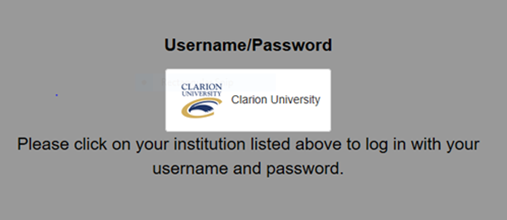
Then this screen (sample screenshot below) will appear. Fill in the required information.
Clarion Username SCREEN (sample)

- Enter your MyClarion username (without the "@pennwest.edu") and MyClarion password
- Student Example: "Adam B. Clark" would log in as: s_abclark
- Faculty/Staff Example: "Adam B. Clark" would log in as: aclark
Your device should now be able to access the Libraries' e-resources until you close your browser.