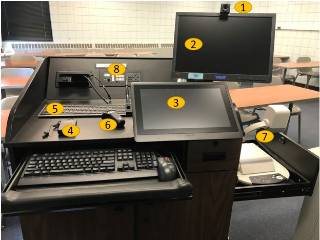Web Cam Zoom Classrooms
Introduction
For the Fall 2020 semester, the university updated all standard classrooms to provide basic zoom broadcasting capabilities. These classrooms expand the core capabilities of our standard classrooms with added functionality that includes a wide angle web cam, a wireless lapel microphone, and a secondary monitor for viewing the remote zoom participants.
|
|
|
quick steps to start a zoom classroom broadcast
- Power On and Login as usual (see SMART classroom guides if needed for more info)
- Start your Zoom Call (see our Zoom documentation if needed for more info)
- Turn on the mic pack via the power button
- If the light is steady amber, the mic is paired and the batteries are good.
- If the light is flashing amber, the mic needs paired to the USB receiver or the batteries are low.
- To pair: Press and hold the “Pair” button on the USB receiver (connected to the classroom computer) for more than 5 seconds. The USB indicator light will flash amber, then steady amber. Check the mic for a steady amber light to indicate pairing is complete.
- To replace batteries: With the front of the mic pack facing you (Samson logo side), squeeze both sides and lift to release the battery door. Spare batteries can be found in the top right drawer of the podium
- The web cam should turn on automatically (a small white LED near the lens indicates the camera is on)
- Share your screen in Zoom
TRAINING
- View the on-demand video training for Fall 2020 web cam zoom classrooms (includes system overview, wireless microphone, dual monitor, and troubleshooting information).
- For information on using the touchscreen tablet for screen annotation, please also view the wacom touch display training video.
- For additional training, please contact the Learning Technology Center
troubleshooting
- View our Troubleshooting Guide
Frequently Asked Questions
Q: How will this classroom podium equipment be cleaned for Fall 2020?
A: We will follow a "clean it before you use it" model. Cleaning supplies (disinfectant spray, towelettes) will be maintained at each podium with related signage that provides step-by-step information for cleaning the components that are used on the podium